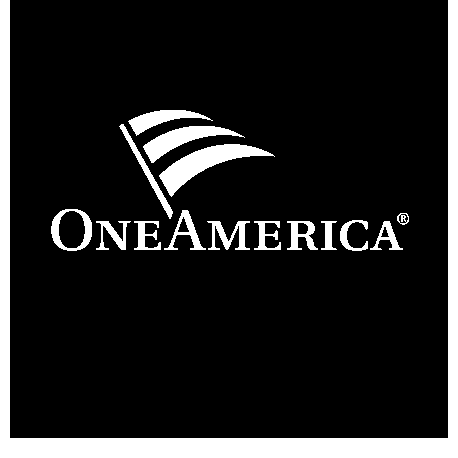Manage and Track Your AUL Retirement Services Accounts with Quicken®
If you use Quicken® personal finance software, you can download your AUL Retirement Services account information using Quicken® Direct Connect. Just add a new account in Quicken® and select “OneAmerica” as the Financial Institution. Then enter your AUL Account Services® username and password.
Requirements
- Intuit, Inc. Quicken Deluxe® or Quicken Premier®
- An AUL Account Services® username and password
For more information on Quicken®, access the Quicken® FAQs.*
*AUL and OneAmerica are not associated with Intuit, Inc. or Quicken® and have not reviewed and are not responsible for information supplied by Quicken®. Use of Quicken® is not solicited nor endorsed by OneAmerica or AUL.